Jul 22, 2021 AIO Boot is a tool that can help you create a bootable USB with Grub2, Grub4dos, Syslinux, Clover and rEFInd. AIO Boot can boot Windows and most Linux distributions and boot via LAN using Tiny PXE Server. AIO Boot is constructed from a variety of sources, certainly still a lot of flaws, eager for sympathy.

Download and install the Windows 11 preview build even though your PC does not meet the system requirements using this application
- Boot komputer kamu dari CD. Kalo gak tau caranya boot dari cd cari caranya di paman google. Setelah boot dari cd, kamu akan mendapatkan Kon-Boot splash screen. Tekan atau spacebar, lalu akan terlihat beberapa program checks dan setelah itu akan keluar window$ loader seperti biasa.
- This Kon Boot (aka Kon-Boot, KonBoot) version will bypass Windows password. This is all without overwriting, changing, removing and knowing of your old Windows password! So now you can enter your Windows account without password. Right now allmost all Windows systems are supported (including Windows XP, Vista, 7, 8 and Windows 10).
- Tell your BIOS to boot from a USB drive (F12 on most Dell's brings up this boot device menu). When the syslinux menu comes up, choose '1st Kon-Boot' first and step through it. The 2nd time the syslinux menu comes up, choose the option '2nd try boot from drive C: as hd1'. If hd1 does not work, try hd2 and so forth until you get in.
What's new in WinPass11 Guided Installer 0.1.2:
- Updates:
- Beta Channel Support

With the release of Windows 11 preview, numerous users reported they are unable to check out the new OS because they do not meet the system requirements. In fact, Windows 11 system requirements caused uproar especially since many computers appear to be incompatible, although they run perfectly on Windows 10.
As the name suggests, WinPass11 Guided Installer is a tool designed to address this issue and help you install the preview on a machine with unsupported hardware.
Everything is provided as a guide you can follow step by step
Once you launch the app in the desired location simply launch the executable. The tool is designed as a wizard that can guide you through the entire process and provides valuable information with each step.
You will be happy to learn that the app provides a way to clean previous installations you attempted to run on your computer. The developer recommends you use the Clean button regardless. Once everything is clean and ready, the next step entails applying some registry tweaks to bypass TPM 2.0 and Secure Boot checks, both problematic for most users.
At this point, you should be able to download the Windows 11 release. However, as indicated in the app, you need to wait for the installation to fail because of the TPM requirements so that you can replace the associated DLL.
Kon Boot 2.1 Free Download
A handy tool for anyone who wants to test out Windows 11
If you are wondering whether you can damage anything with the installation, then rest assured that Microsoft stated they currently allow limited exceptions for system requirements. However, it is unclear when the new restrictions will be enforced and what it means to the average users running Windows 10 smoothly on their PC.
In the eventuality you want to check out the new OS experience or some of its features, then WinPass11 Guided Installer can help you with downloading and installing the preview build released.
Filed under
WinPass11 Guided Installer was reviewed by Alexandra SavaKon Boot 2.6 Free
WinPass11 Guided Installer 0.1.2
add to watchlistsend us an updateKon Boot 2.6 Full
- runs on:
- Windows 10 64 bit
- file size:
- 25 KB
- filename:
- WinPass11Auto.exe
- main category:
- System
- developer:
- visit homepage
Kon Boot 2.6 Crack
top alternatives FREE
top alternatives PAID
Kon Boot is a piece of software which can carry out a Windows 10 password bypass because it allows you to change the contents of a Linux or Windows kernel on the fly, whilst the OS is booting.
What can Kon Boot Do?
In the current compilation state, it allows you to log into a Linux system as the ’root’ user without typing the correct password or to elevate privileges from current user to root. For Windows systems, it allows you to enter any password protected profile without any knowledge of the password.
It was mainly created for Ubuntu, later the author has made a few add-ons to cover some other Linux distributions.
Entire Kon-Boot was written in pure x86 assembly, using old grandpa-geezer TASM 4.0.
Kon-Boot for Windows 10 Password Bypass
It can now silently bypass the authentication process of Windows based operating systems. Without overwriting your old password! In other words, you can log in to your Windows profile without knowing your password. This tool changes the contents of Windows kernel while booting, everything is done virtually – without any interferences with physical system changes. So far following systems were tested to work correctly with Kon-Boot:
- Windows Server 2008 Standard SP2 (v.275)
- Windows Vista Business SP0
- Windows Vista Ultimate SP1
- Windows Vista Ultimate SP0
- Windows Server 2003 Enterprise
- Windows XP
- Windows XP SP1
- Windows XP SP2
- Windows XP SP3
- Windows 7
- Windows 8
- Windows 10
No special usage instructions are required for Windows users, just boot from Kon-Boot CD, select your profile and put any password you want. Did you lose your password? Now it doesn’t matter at all.
It has been tested with the following Linux distributions:
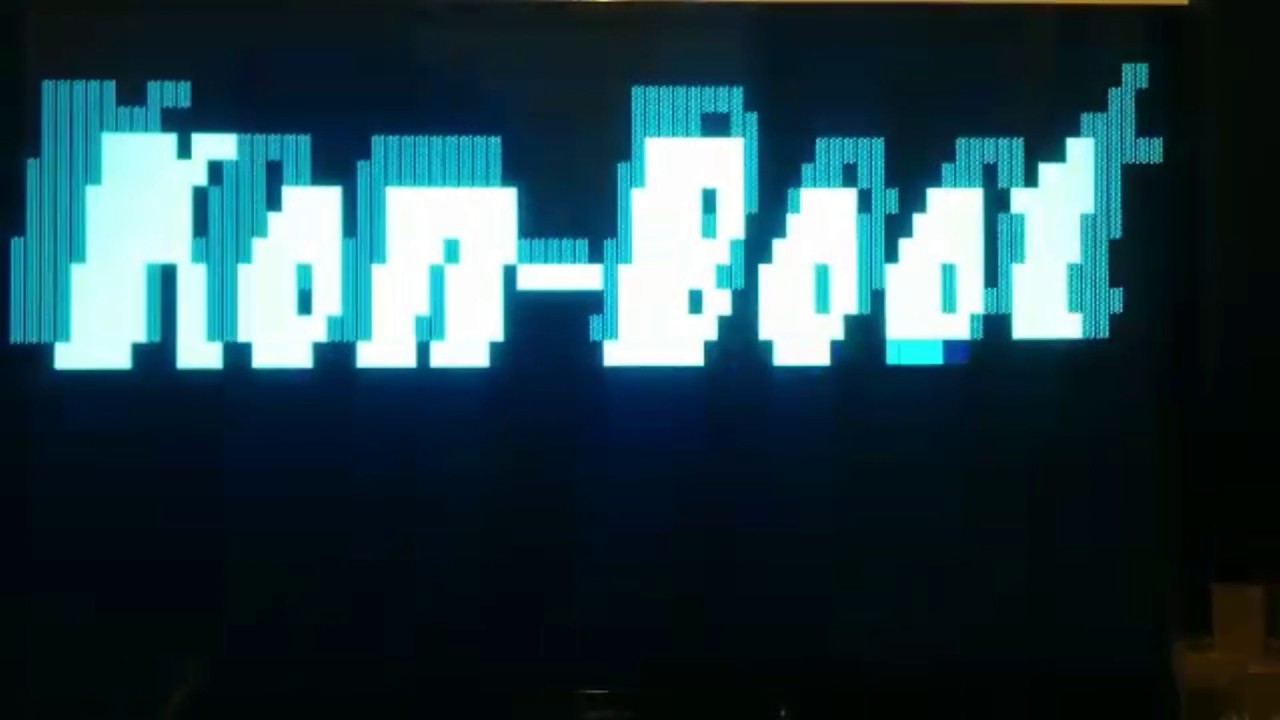
- Gentoo 2.6.24-gentoo-r5 GRUB 0.97
- Ubuntu 2.6.24.3-debug GRUB 0.97
- Debian 2.6.18-6-6861 GRUB 0.97
- Fedora 2.6.25.9-76.fc9.i6862 GRUB 0.97
You can also check out:
– Trinity Rescue Kit Download – Free Recovery and Repair for Windows
– LaZagne – Password Recovery Tool For Windows & Linux
/evomalaysia/images/engine-ID-b1044c12-2968-452f-d63e-8d7eb9730661.jpg)
Kon-Boot Download Free
The most powerful versions of Konboot are now paid software, you can download Kon Boot free version here:
Password as usual is darknet123.
Kon Boot 2.5
Or read more here.